Emoji Spinner Wheel
Emoji Picker Spinner Wheel: A Fun and Interactive Way to Randomly Choose Emojis
SPIN
Quick links
Spinnur Emoji Wheel - Where Every Spin Tells a Story!
An emoji picker spinner wheel is a fun, interactive tool where a wheel is divided into segments, each displaying a different emoji. When you spin the wheel, it randomly lands on one emoji, which can be used for games, decision making, or just for fun.
Why Choose Our Spinning Wheel?
- ➜ You can create a custom spinner wheel with any emojis you like.
- ➜ The wheel spins and randomly picks one emoji every time.
- ➜ It’s useful for games, raffles, or choosing something in a playful way.
- ➜ The result is random and fair, no matter how hard you spin the wheel.
How It works
- Add your choices : Add your options one at a time by clicking on the emoji itself.
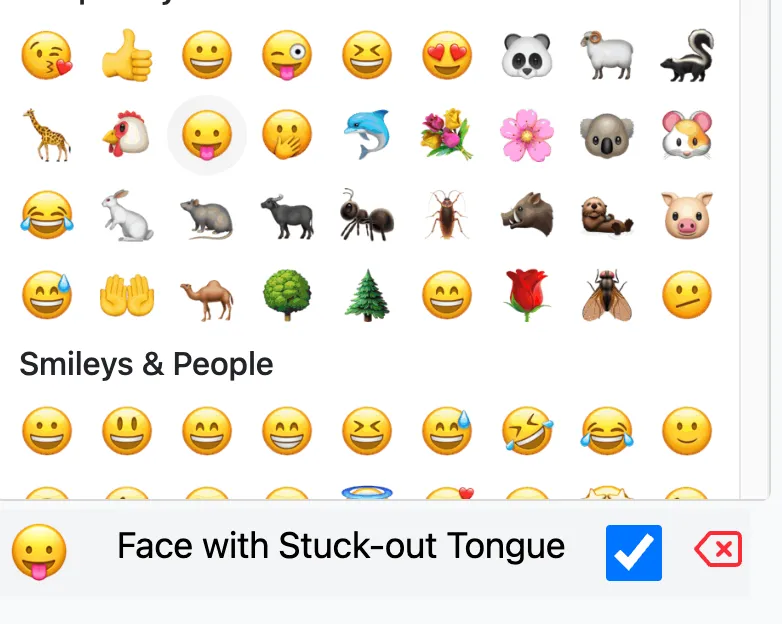
- Delete your choices : Remove your options one by one by clicking the X button. If you want to delete all choices at once, just click on "Delete All."
NOTE: Using the delete function will permanently remove your choices.


- Soft Delete your choices : If you want to temporarily remove your choices, use the checkbox to delete them one by one or the "Clear All" option to remove them all at once.


- Spin the Wheel: Click the spin button to start spinning.

- View Results: A randomly selected choice will pop up on your screen.
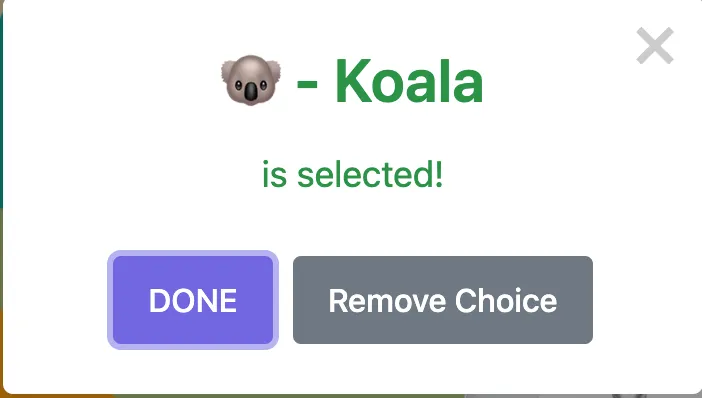
- Action Modes: Choose what action to take next ( modes explained below).
- Shuffle Inputs: You can shuffle or sort your inputs alphabetically if desired.
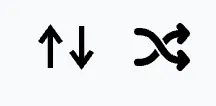
- Selected Results list: Click on the icon shown below to see the results selected during the current visit.
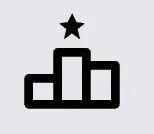
- Continue Spinning: Feel free to keep spinning for more selections.
Type of Modes :
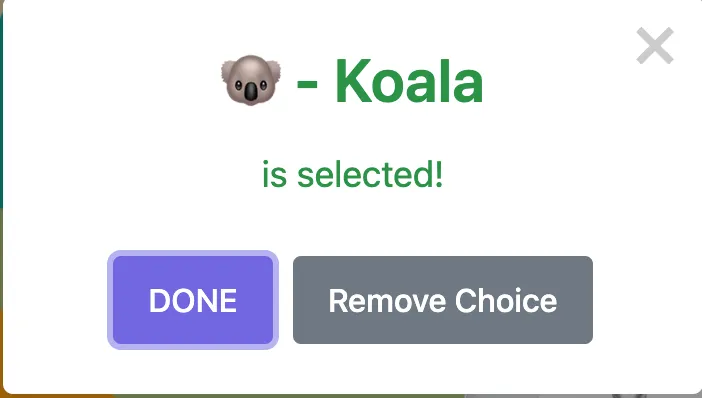
- ➜ Normal Mode - Click on "DONE" : In this mode, the selected Emoji options will remain unchanged from your last spin.
- ➜ Elimination Mode - Click on "Remove Choice" : In this mode, the chosen emoji is removed from the list for the subsequent spin. Removed team can be identified by the uncheck box.
Get Started Today!
From games to mood-checking, this emoji picker wheel is your go-to for emoji-powered joy. Spin, smile, repeat! 😊🎉