IPL Team Picker Wheel
Help you pick IPL Teams randomly. Spin the wheel and let the fun begin.
Quick links
Spinnur IPL Team Picker Wheel - Pick a Random IPL Team with Spinnur
Are you searching for a fun and exciting way to randomly choose an Indian Premier League (IPL) team? The random IPL team picker wheel, also known as the Spinnur IPL Team Picker Wheel, is the perfect tool for cricket fans, fantasy league players, or anyone wanting to pick a team with a simple spin of a wheel. This IPL Team Picker Wheel is an innovative generator that randomly selects a team from all the IPL franchises.
With this Spinnur IPL Team Picker Wheel, you can easily click to spin and receive a random team name. It's designed to ensure an exciting and unbiased selection from all 10 IPL teams. You can filter by specific teams or customize your choices, making the IPL Team Picker Wheel ideal for any fan. Whether you're a passionate cricket lover or just need a quick way to select a team, this random IPL Team Picker Wheel offers a straightforward and entertaining solution.
The Spinnur IPL Team Picker Wheel guarantees a completely random and fair selection of an IPL team. With just one spin, the tool will choose one of the 10 IPL teams, removing any bias from your decision-making process.
How to Use the Spinnur IPL Team Picker Wheel:
- Select Teams: Choose whether you want to include all teams or specific ones. By default, all 10 teams are selected, but you can customize your selection by manually choosing specific teams using the checkboxes.
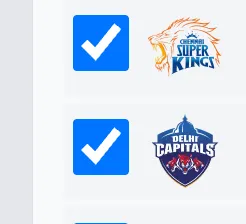
- Soft Delete Teams : If you want to temporarily remove any team, use the checkbox to delete them one by one or the "Clear All" option to remove them all at once.


- Spin the Wheel: Click the spin button to start spinning.

- View Results: A randomly selected IPL team will pop up on your screen.
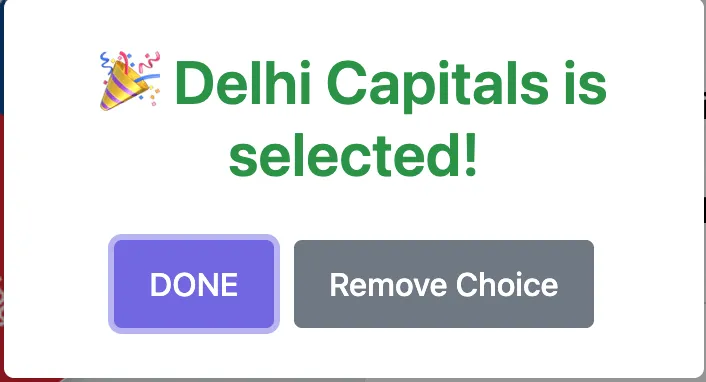
- Action Modes: Choose what action to take next ( modes explained below).
- Shuffle Inputs: You can shuffle or sort your inputs alphabetically if desired.
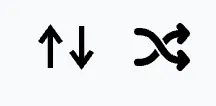
- Selected Results list: Click on the icon shown below to see the results selected during the current visit.
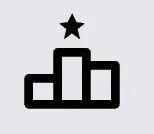
- Continue Spinning: Feel free to keep spinning for more selections.
Type of Modes :
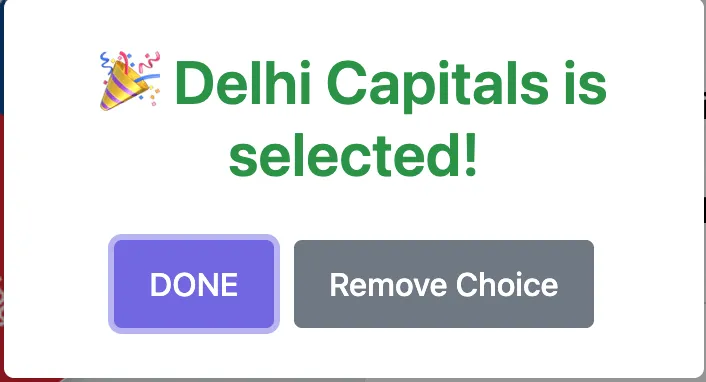
- ➜ Normal Mode - Click on "DONE" : In this mode, the selected IPL team options will remain unchanged from your last spin.
- ➜ Elimination Mode - Click on "Remove Choice" : In this mode, the chosen team is removed from the list for the subsequent spin. Removed team can be identified by the uncheck box.